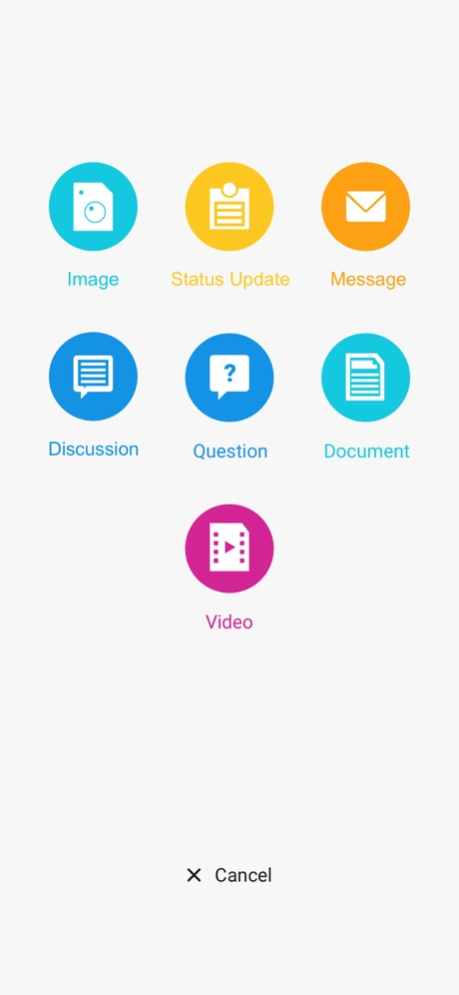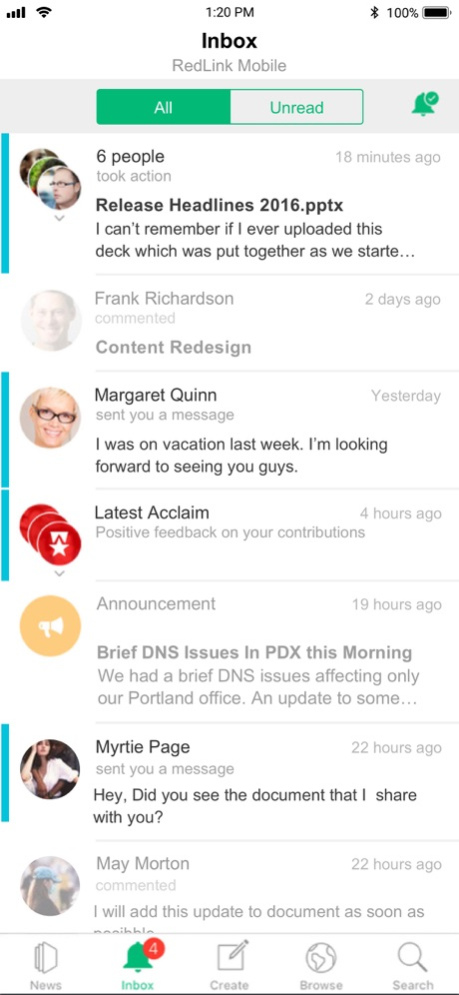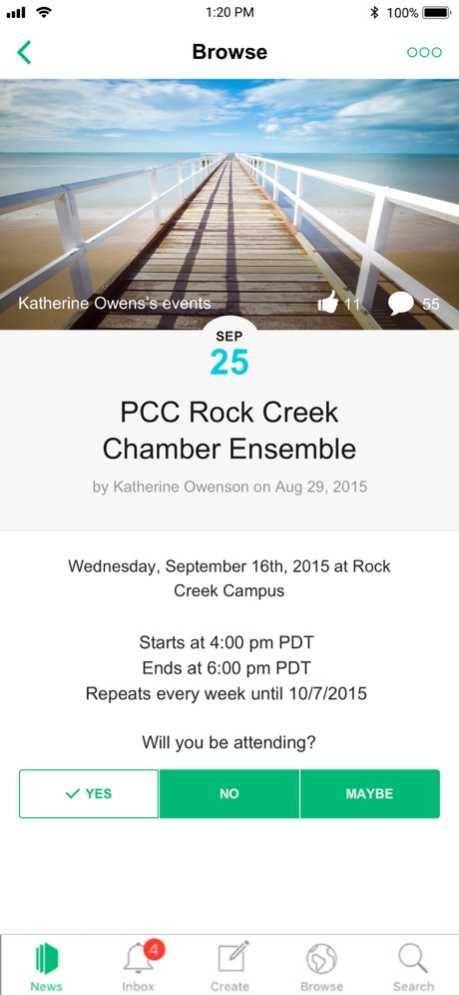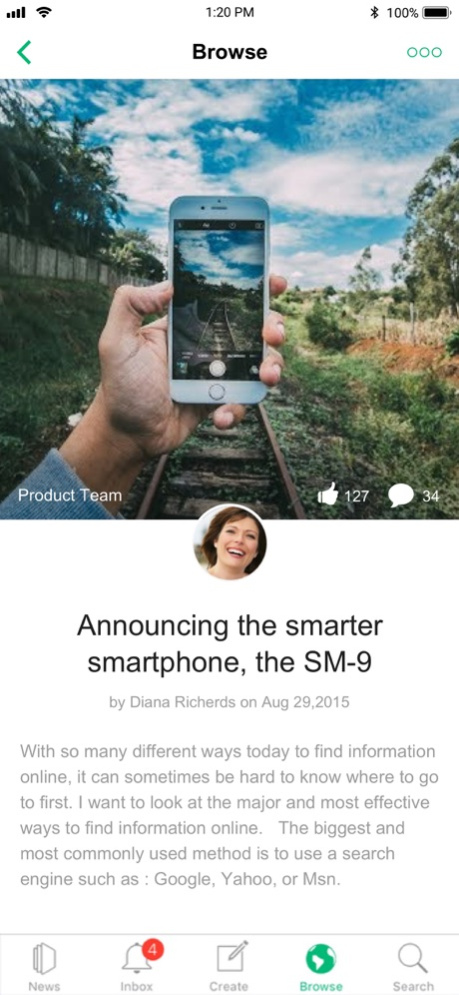Jive Daily Hosted9.9.0
Publisher Description
Important Note: Jive Daily Hosted works with Jive 9 On premise and Hosted customers . If you are unsure if you have Jive 9 On premise & Hosted, please contact your company's IT administrator or community manager to find out which app to download.
Stay connected to your Jive-powered company intranet or employee community wherever you go. Read the latest company news and your personalized streams. Get notifications on what's most important to you. Create, edit and share critical content.
Features Include:
- Search people, places and content
- Read company news and personalised streams
- Check your inbox notifications
- Access places, recently viewed content and bookmarks
- Easily share web content with coworkers
- Send and receive direct messages
- Post status updates and photos
- Join discussions, or start your own
- Post questions for colleagues to answer
- Vote on polls and ideas
- View and RSVP to company events
- Upload and share videos
- Comment, like and shareOct 4, 2021
Version 9.9.0
Bug fixes and stability improvements.
see full release notes at https://community.aurea.com/docs/DOC-260260
About Jive Daily Hosted
The company that develops Jive Daily Hosted is Jive Software. The latest version released by its developer is 9.9.0.
To install Jive Daily Hosted on your iOS device, just click the green Continue To App button above to start the installation process. The app is listed on our website since 2021-10-04 and was downloaded 11 times. We have already checked if the download link is safe, however for your own protection we recommend that you scan the downloaded app with your antivirus. Your antivirus may detect the Jive Daily Hosted as malware if the download link is broken.
How to install Jive Daily Hosted on your iOS device:
- Click on the Continue To App button on our website. This will redirect you to the App Store.
- Once the Jive Daily Hosted is shown in the iTunes listing of your iOS device, you can start its download and installation. Tap on the GET button to the right of the app to start downloading it.
- If you are not logged-in the iOS appstore app, you'll be prompted for your your Apple ID and/or password.
- After Jive Daily Hosted is downloaded, you'll see an INSTALL button to the right. Tap on it to start the actual installation of the iOS app.
- Once installation is finished you can tap on the OPEN button to start it. Its icon will also be added to your device home screen.
Program Details
System requirements
Download information
Pricing
Version History
version 9.9.0
posted on 2021-10-04
Oct 4, 2021 Version 9.9.0
Bug fixes and stability improvements.
see full release notes at https://community.aurea.com/docs/DOC-260260
version 9.8.0
posted on 2020-12-09
Dec 9, 2020 Version 9.8.0
Bug fixes and stability improvements.
see full release notes at https://community.jivesoftware.com/docs/DOC-260260
version 9.7.0
posted on 2020-08-12
Aug 12, 2020 Version 9.7.0
Bug fixes and stability improvements.
see full release notes at https://community.jivesoftware.com/docs/DOC-260260
version 9.6.0
posted on 2020-05-24
24 May 2020 Version 9.6.0
Bug fixes and stability improvements
see full release notes at https://community.jivesoftware.com/docs/DOC-260260#jive_content_id_Daily_Hosted_96
version 9.6.0
posted on 2020-05-24
May 24, 2020 Version 9.6.0
Bug fixes and stability improvements
see full release notes at https://community.jivesoftware.com/docs/DOC-260260#jive_content_id_Daily_Hosted_96
version 9.5.0
posted on 2020-03-06
Mar 6, 2020 Version 9.5.0
Bug fixes and stability improvements.
- File is displayed with title and blank description but the file content (document) preview is displayed as blank grey area
- Issue with two @ symbols
- Content Filter does not include Photo Albums
- 'Edit Discussion' is displaying while editing question
- Video Posts are not playing
- Embedded Video Image shows as Grey Box in News Feed
- no tag/flag for external groups
version 9.4.0
posted on 2020-01-10
Jan 10, 2020 Version 9.4.0
Bug fixes and stability improvements.
- Content items cannot be scrolled down to the end in iOS 13
- Images taken from camera are not added correctly in the text editor
- When using the Photo Album plugin, image previews are not displayed for images in albums
- Table of contents in documents in Daily and desktop browsers should look the same
- If a space Banner tile contains a link with filter by content specified, clicking on the banner image should open the Content tab with the filter applied
- Place contents search is not working
- Photo albums cannot be searched in place content search
- Photo albums cannot be searched in content search
version 1.0
posted on 2016-11-11
version 9.8.0
posted on 1970-01-01
2020年12月9日 Version 9.8.0
Bug fixes and stability improvements.
see full release notes at https://community.jivesoftware.com/docs/DOC-260260
version 9.7.0
posted on 1970-01-01
2020년 8월 12일 Version 9.7.0
Bug fixes and stability improvements.
see full release notes at https://community.jivesoftware.com/docs/DOC-260260